Patient Portal
Once you have a chart, here you will be able to communicate with me and set up your follow up appointments.
Scheduled Appointments
Just click on the link you get on your appointment confirmation or reminder email and you will go directly to your appointment. You can also go to your appointment if you login to the patient portal and go to the appointments section of your chart. Click on the green “check in” button in your listed appointment. You will be directed to a link that will take you to your visit. Computers work best! But any tablet or mobile device will work as well.
If you are using your computer will be asked to install a zoom desktop plug-in if it is not already installed on your computer for your first visit.
If you plan to use a mobile device, then you should download the Zoom Cloud Meetings App (iOS or Android) ahead of your first appointment. After you download the app, click on your appointment confirmation link directly or login through the patient portal into the appointments section and click the green “check in” button. These steps are not necessary for follow up appointments.
Please be aware to have enough power on your device of choice for the entire appointment and make sure to be in a private location where you will be comfortable having your visit.
Waiting Room
(Waiting room is only for patients directed here in case of technical difficulties and previously authorized by Dr. Abbate)